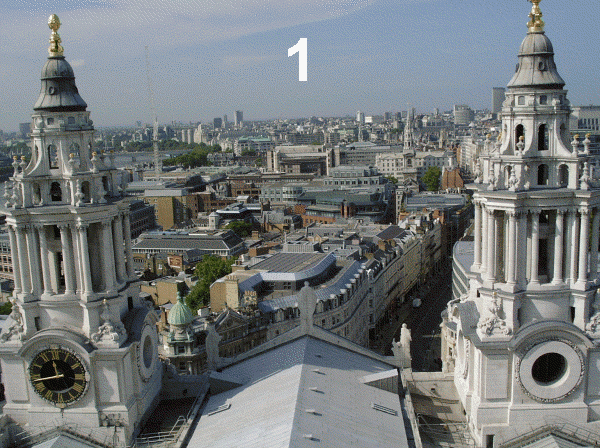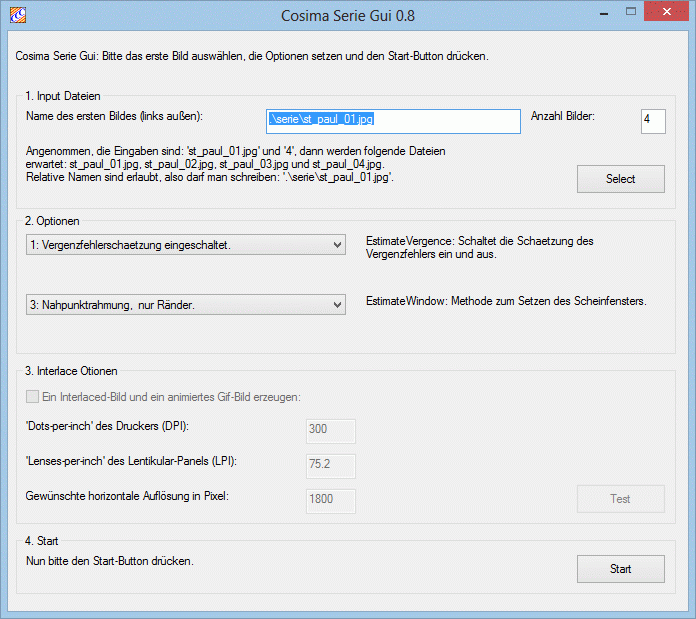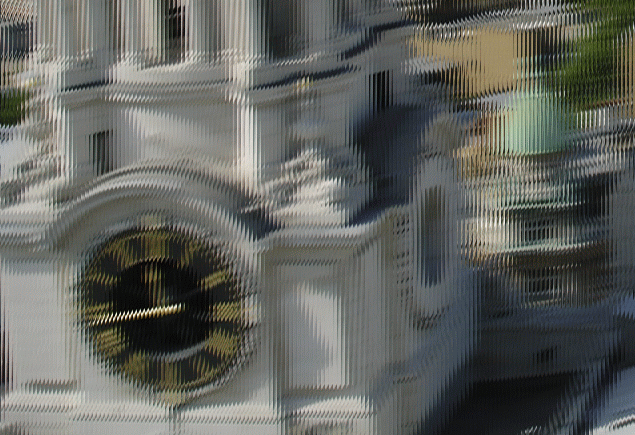COSIMA SERIE: KORREKTUR VON STEREOSKOPISCHEN SERIENAUFNAHMEN -
LINSENRASTERBILDER / AUTOSTEREOSKOPISCHE MONITORE
COSIMA SERIE: CORRECTION OF STEREOSCOPIC MULTI-VIEW IMAGES -
LENTICULAR IMAGES / AUTOSTEREOSCOPIC DISPLAYS
DIREKTE VERWEISE // QUICK LINKS
| Programm Installer // program installer: | setup_cosima_serie_09i5_64.exe (für/for cosima 0.9i5) |
| Beispiel Archiv // examples archiv: | st_paul.zip |
|
Cosima wurde unter anderem deshalb als konsolenbasiertes Montageprogramm konzipiert, um damit auch komplexere Aufgaben automatisch erledigen zu können. Eine dieser Aufgaben ist z.B die Korrektur und Montage von Serienaufnahmen, wie sie zur Herstellung von Linsenrasterbildern oder für Anzeigen auf autostereoskopischen Displays benötigt werden. Bei diesen Anwendungen hat jedes Bild sowohl einen linken wie auch einen rechten Partner, zu denen es in seinen Stereoeigenschaften perfekt passen muss. Cosima ist auf Grund seiner Programmkonzeption optimal dafür geeignet, solche komplexen Aufgaben zu lösen. Zu diesem Zweck wurde das übergeordnete Verwaltunsgprogramm Cosima Serie geschrieben, welche die für eine Korrektur von Serienaufnahmen notwendigen Cosima Aufrufe entsprechend organsisiert. |
Cosima has been designed as a correction and mounting application especially for consoles to execute also more complex tasks fully automatically. One of these tasks is for example the correction and mounting of series shoots, as used for lenticular prints or autostereoscopic displays. For these applications, every image has got both a left and a right hand side partner, to which it has to be matched perfectely with its stereo attributes. Because of its program concept, Cosima is perfect qualified to solve such complex tasks - so the program Cosima Serie was written as an administration tool to organize the Cosima calls, which are necessary for the image series mounting. |
|
Das ist nicht das Erdbeben von London, sondern eine aus der Hand fotografierte Serienaufnahme von der St. Paul's - Kirche in London, bestehend aus 4 Bildern. That's not the earthquake of London, but a freehand series shooting looking from (and at) St. Paul's Cathedral of London, consisting of 4 single images. |
|
| Und nun das Ergebnis nach der vollautomatischen Bearbeitung durch cosima_serie: | And now showing the result after fully automatic processing with cosima_serie: |
|
|
|
|
Download: Laden Sie die Installationsdatei
setup_cosima_serie_09i5_64.exe herunter.
Dieses Programm installiert eine Oberfläche Cosima Serie GUI,
das kompilierte Pythonskript cosma_serie.exe, eine spezielle ini-Datei cosima_serie.ini sowie
eine Erweiterung cosima_interlace.exe.
Das Basisprogramm Cosima muss auf Ihrem Rechner schon
installiert sein - falls Sie also Cosima noch nicht installiert haben, bitte vorher
setup_cosima_gui_09i5_64.exe downloaden und installieren! Installation: Führen Sie das Installationsprogramm setup_cosima_serie_09i5_64.exe aus. Anwendung: Das Programm cosima_serie_gui starten (aus dem Startmenü, vom Desktop oder im Explorer doppelklicken.) Beispiel: Wenn gewünscht, die Beispielbilder von der St. Paul's Kirche downloaden (st_paul.zip) und in ein beliebiges Unterverzeichnis (z.B. '.\serie') entpacken. |
Download: Just load down the the installer
setup_cosima_serie_09i5_64.exe.
This program installs the graphical user interface Cosima Serie GUI,
the compiled python script cosma_serie.exe, a special ini-file
cosima_serie.ini and an extension cosima_interlace.exe.
You should already have installed the kernel program Cosima on your PC - so, if you haven't Cosima
installed, please load down also
setup_cosima_gui_09i5_64.exe and run it! Installation: Execute the installer setup_cosima_serie_09i5_64.exe. Application: Start the program cosima_serie_gui (from the start menu, from the desktop or double click it from the explorer). Example: You may download the example images from the St. Paul's cathedral (st_paul.zip), and unzip them into any subdirectory (e.g. '.\serie'). |
|
|
|
|
Mit dem Select-Button wird das erste Bild der Serie ausgewählt, in unserem Beispiel
das Bild st_paul_01.jpg. Es muß die Aufnahme ganz links außen sein. Die Anzahl der Bilder wird
automatisch ermittelt. Danach kann mit dem Run-Button der Montageprozess gestartet werden.
Die Ergebnisse sind immer im bmp-Format, hier st_paul_c01.bmp bis st_paul_c04.bmp. Das Programm Cosima Serie ist ein Zusatzprogramm zu Cosima. Ohne Cosima Lizenz werden maximal 4 Bilder verarbeitet. Bei mehr als 4 Bildern werden die Ergebnisse mit nur 800 Pixel erzeugt. Bei vorhandener Cosima Lizenz arbeitet Cosima Serie ohne Einaschränkungen. |
At first, select with the Select button the first image of your serie,
using our example, this is st_paul_01.jpg.
It has to be the outer leftmost image.
The number of images will be automatically searched.
After that, you start the aligning process with the Run button.
The results always get the bmp format, here st_paul_c01.bmp to st_paul_c04.bmp. The Cosima Series programme is an add-on programme to Cosima. Without a Cosima licence a maximum of 4 images are processed. With more than 4 images, the results are generated with only 800 pixels. If you have a Cosima licence, Cosima Series works without any restrictions. |
|
Neu (und noch im Experimentalstadium): Cosima Serie erzeugt jetzt auch
auf Wunsch die Streifenbilder für Lentikulardrucke und autostereoskopische Monitore. Dazu werden
in der Checkbox "Create interlaced image" ein Häckchen gesetzt und die Inputfelder ausgefüllt.
Mit dem Test-Button werden folgende Beziehungen überprüft:
1. Das Verhältnis DPI/LPI muss identisch (oder geringfügig kleiner) als die Anzahl der Bilder sein. Beipiel: DPI = 300, LPI = 75, Anzahl der Bilder = 4. Da die mittleren Bildbereiche mit einem anderen Blickwinkel betrachtet werden als die Ränder links und rechts, werden auch Linsenrasterfolien hergestellt, welche geringfügig dichtere Linsenzeilen besitzen (etwas höherer LPI-Wert, hier z.B 75.2). Das Programm berechnet in diesem Fall die optimale Betrachtungsentfernung. 2. Die Auflösung für die Bildbreite muß ein Vielfaches der Anzahl der Bilder sein. Beispiel: Bildbreite = 1800 Pixel ergibt 450 Pixel je Bild. Das Ergebnisbild wird als <name>_interlaced.bmp im Ordner der Originalbilder erzeugt. |
New (still experimental): Cosima Serie now creates also interlaced images for lenticular prints and autostereoscopic displays (multi-view displays).
For that, the checkbox "Create interlaced image" has to be checked and the input fields must be completed. With the Test button you can proof the values for plausibility:
1. The ratio DPI/LPI must be identical (or a bit less) as the number of images. Example: DPI = 300, LPI = 75, number of images = 4. Because the center image areas are viewed with another viewing angle as the outer areas at the left and right side, also lens plates are produced with a somewhat denser lense sequence (a slightly higher number of the LPI value, here e.g. 75.2). The program evaluates for that case the optimum viewing distance. 2. The number of horizontal pixels must be a multiple of the number of images. Example: With the horizontal number of pixel = 1800 you get 450 pixel per image. The resulting image <name>_interlaced.bmp is created in the directory of the original images. |
|
Und dies ist ein Aussschnitt des berechneten Streifenbildes. And that is a selection of the resulting interlaced image. |
|
© Gerhard P. Herbig, 2007-2024, back to cosima homepage